|
|
Searching.
Searching for symptoms in Mercurius is swift and easy. Just type in the words or their parts in
any order and the program lists all the symptoms that match the criteria.
The results of the search are influenced by use of synonyms.
When we enter "bed mind", we get the following results.
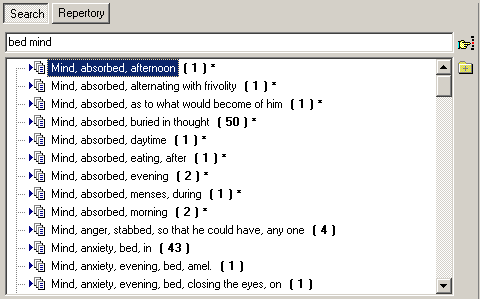
There are symptoms containing words "bed" and "mind" in the name, anywhere within the symptom.
If the word specified in the search edit box starts with a capital letter, the word in the symptom has to start with this letter.
(i.e. it is not enough if it occurs in the middle of the word).
For example "bed" lists symptoms with the word "absorbed", but "Bed" does not. (see picture)
If you enter "beD", the word must end with this string, for example the word "absorbed" would be included.
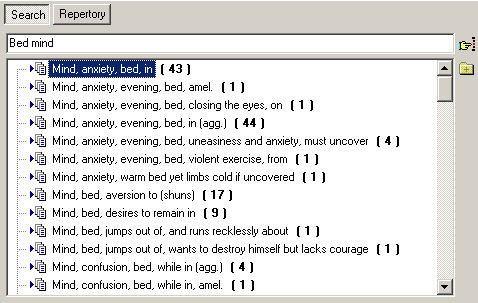
As we can see, we received quite different results.
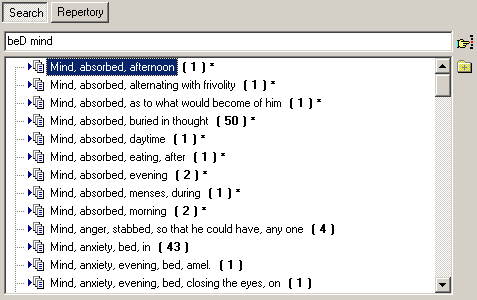
In order to filter out symptoms containing certain phrase or word, put the minus sign (-) before the word in the search edit box.
If we enter "bed -absorbed", we get results without the symptoms comtaining the word "absorbed".
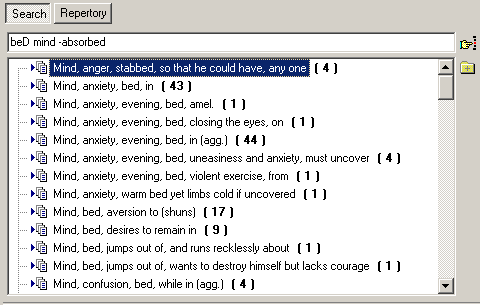
We can also use so called star convention, where asterisk (*) means any string of characters and a question mark
stands for any character.
To list both "goose" and "geese", for example, we could enter "g*se mind"
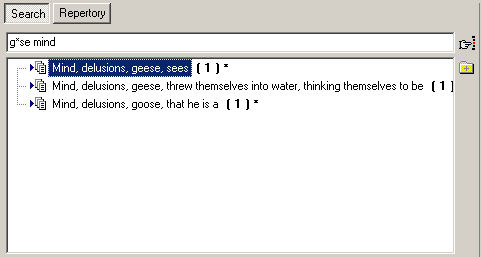
You can use incremental searching Everywhere in the program where the symptoms are listed.
This feature allows swift locating of specific symptom or remedy among heap of other records.
It does not have to be specially activated, just start writing the first character of the symptom or remedy
and the program will locate the first record matching the string.
You need to type quit quickly as the program only accepts the characters typed in within cca. 1-2 seconds.
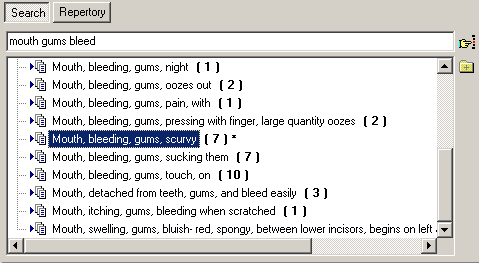
The number 7 in the brackets means that there are 7 remedies in the rubric. We can view these by pressing F1 key or using the
right-click popup menu.
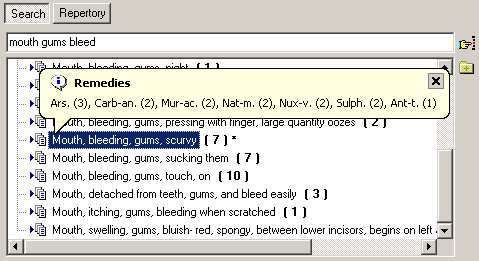
Asterisk (*) beside the symptom indicates there is a note available for this symptom. This note can be displayed by pressing F4 key or using the
right-click popup menu.
Symptoms we'd like to work with, can be added to the current desktop by presing Enter, clicking the "Add symptom" button, by double-clicking it or using drag and drop function.
Back to index
|
|
|









